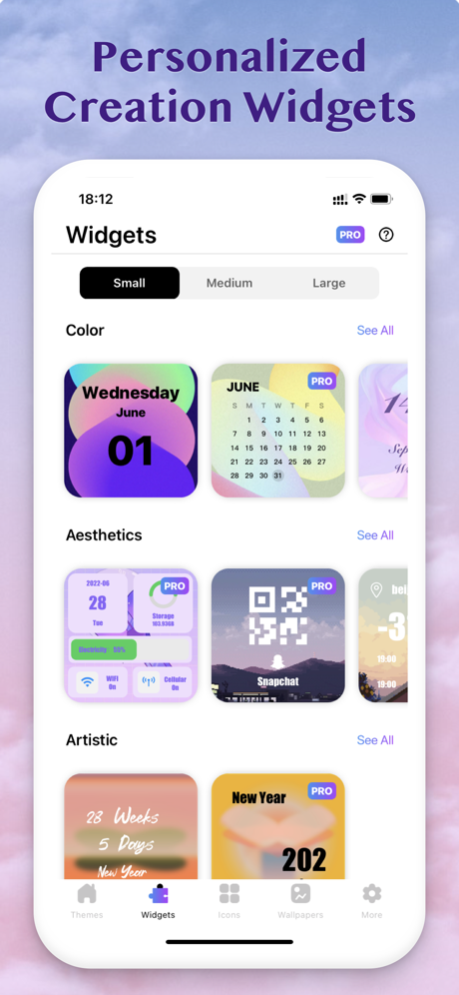Poppo-Artwidgets, Lock Widget 1.6.4
Free Version
Publisher Description
Personalize your device with an aesthetic suite and customize the widget layout on your home screen. App provides many widget contents and themes. You can use an elegant default theme or create a new theme with your creation!
What we dedicate to
We're constantly producing new wallpapers & themes to better beautify your phone's home screen. We strive to make it the easiest way for you to find the best widgets, widget themes and edit your home screen.
Let's enjoy the beauty together and use the phone more pleasantly.
Artwidgets & Photo Widgets
You can define each widget according to your preferences. Add pictures from your album to your widgets, change fonts, edit color schemes and more!
You can add widgets of three sizes: small, medium and large, with many fonts and colors to customize.
The app includes a variety of content & useful customization widgets:
● New Lock Screen Widgets
● Free App Icon Kits
● Step and Calories counter
● Calendar
● Digital Clock
● Wallpapers
● Color clock
● Aesthetic App Icons
● Photo Widgets
● Qoutenotes
● Custom App Icon Maker and Logo Maker
● More useful widgets are coming soon in the next version.
Download Artwidgets Now!
User Terms: https://h5.themeskits.com/terms_of_use.html
Privacy Policy: https://h5.themeskits.com/privacy_en.html
Notes:
Feb 27, 2024
Version 1.6.4
HERE IS WHAT'S NEW:
- Performance improvements for satisfying experience
- Bug fixes
If you enjoy our app, please rate our app and leave a review. We look forward to your feedbacks.
About Poppo-Artwidgets, Lock Widget
Poppo-Artwidgets, Lock Widget is a free app for iOS published in the Other list of apps, part of Network & Internet.
The company that develops Poppo-Artwidgets, Lock Widget is Themekit tool LTD. The latest version released by its developer is 1.6.4.
To install Poppo-Artwidgets, Lock Widget on your iOS device, just click the green Continue To App button above to start the installation process. The app is listed on our website since 2024-02-27 and was downloaded 2 times. We have already checked if the download link is safe, however for your own protection we recommend that you scan the downloaded app with your antivirus. Your antivirus may detect the Poppo-Artwidgets, Lock Widget as malware if the download link is broken.
How to install Poppo-Artwidgets, Lock Widget on your iOS device:
- Click on the Continue To App button on our website. This will redirect you to the App Store.
- Once the Poppo-Artwidgets, Lock Widget is shown in the iTunes listing of your iOS device, you can start its download and installation. Tap on the GET button to the right of the app to start downloading it.
- If you are not logged-in the iOS appstore app, you'll be prompted for your your Apple ID and/or password.
- After Poppo-Artwidgets, Lock Widget is downloaded, you'll see an INSTALL button to the right. Tap on it to start the actual installation of the iOS app.
- Once installation is finished you can tap on the OPEN button to start it. Its icon will also be added to your device home screen.